Here's how to get a comma separated email list for a group.
1. Go to MY STUFF -> MY GROUPS in the main navigation bar.
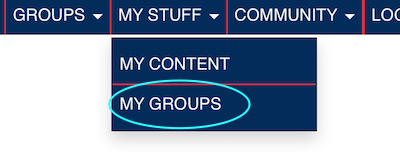
2. Click on the group that you want to generate an email list for.
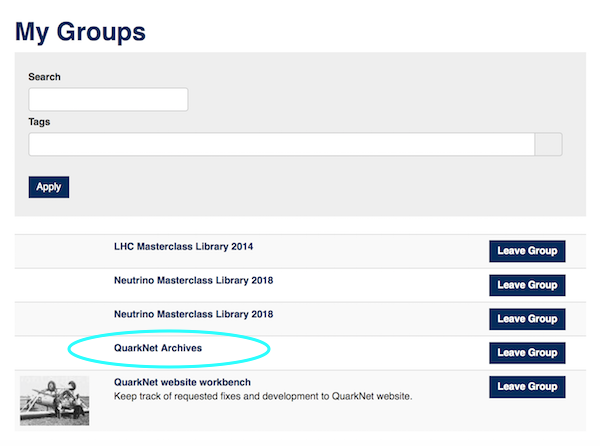
3. Click on the Group tab, and then 'Email List'.
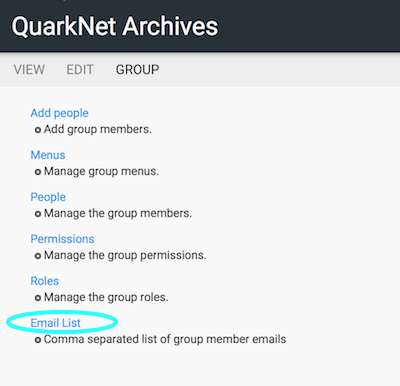
4. Copy and paste the list that appears into your email message.